Welcome to Excel Avon
In this post i will so you how to use SUM formula in excel
This formula is for getting total value of numbers in excel. If you apply this for excel range then there must have numeric values in cells.
This can add numbers in multiple cells or ranges.
Formula parameters
=SUM(number1, [number2], [number3],……….[number255])
=SUM(range1,[range2],[range3],…….[Range255])
Example: 1
In first Example I will show you how can you use SUM Formula in one range, there are nine value and I want to get total of it. Select the cells where you want output and write =SUM(B10:B18) and press enter by this way you will get total value of range.
(according attached below image)
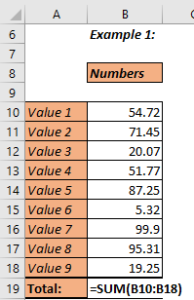
Example: 2
In 2nd example how can you use multiple range. In SUM formula. Go to output cell and write =SUM(E10, E13:E15, E17:E18) and press enter by this way you get total value of multiple ranges or references.
(according attached below image)

You can also view video fully explained about SUM Formula



