Welcome to Excel Avon
TRIM Formula in Excel
Summary
The Excel TRIM function removes before and following spaces from the words, i.e., leading and trailing spaces. It also eliminates extra spaces in-between the texts but does not remove the single space separating two different texts.
Formula
Arguments
Text : This parameter represents the text from which you want to remove the extra space.
Note.
-
TRIM strips extra space from text, Leaving Only single space between word and no space character at the start or end of the text.
-
TRIM is useful when cleaning up text that has come from other applications.
-
TRIM only removes the ASCII space character (32) from text.
TRIM Formula Example
So in first Example I will show you how can use TRIM formula in Excel. For using TRIM formula we write =TRIM(text/cell value) Now I get Trimmed sentence. TRIM is used to normalize space. Leaving Only single Space between Words.
(according attached below image)
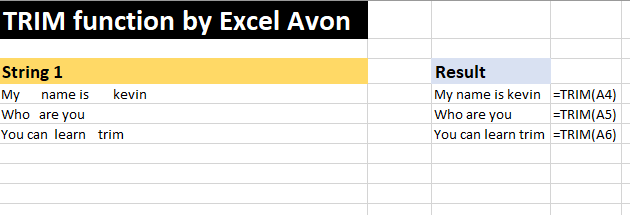
LEN Formula in Excel
Summary
LEN function is a text function in excel that returns the length of a string/text. LEN takes just one argument, text. LEN counts the number of characters in text.
If text is an (“”) or text is a reference to an empty cell, LEN returns zero. LEN counts the number of characters in text, including space and punctuation, and returns a number as the result.
Formula
Arguments
text – The text for which to calculate length.
Note.
- Basically, the Length function used to count how many characters there are in some string.
- It can be used on dates and numbers.
- If the cell is empty, then the Length function returns 0 as output.
- The substitute function will replace the space between the numbers.
- LEN will also count characters in numbers, but number formatting is not included.
LEN Formula Example
So In LEN formula We can use the LEN function to count the number of characters in a cell, excluding all spaces. So Here I have many Example So I will Write =LEN(text/cell)
(according attached below image)
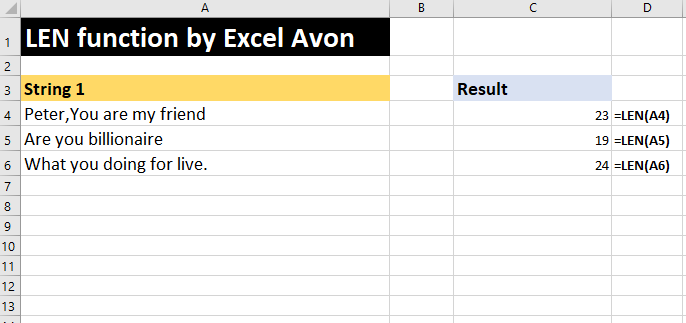 .
.
For more Information visit to my YOUTUBE Channel Excel Avon



