Welcome to Excel Avon
Summary
TEXT function is used to convert the value into text. The Text function is used to convert any value in text format, and we can even change the format of converted value as well. For this, we just have to select the cell we want to convert and the format we want to convert.
FORMULA
=TEXT(VALUE,FORMAT_TEXT)
VALUE – A Numeric value which need to be converted to text. The value to can be the number, date, reference to a cell containing numeric value. Or any other FUCTION a other FUCTION that return.
FORMAT_TEXT – A format which you want apply.
Note- 1.Space is also considered as one character. 2.The data converted into text cannot be used for calculations. If needed, we should keep the original data in a hidden format and use it for other formulas. 3.TEXT function is language-specific. It requires the use of region-specific date and time format codes.
Example – 1
So hey guy today I will show here how to use TEXT formula in excel Look at the image I am using some data in first line you can see a date format and I want making a day so use formula =TEXT(value, format_text) and I find what I want.
(according attached below image)
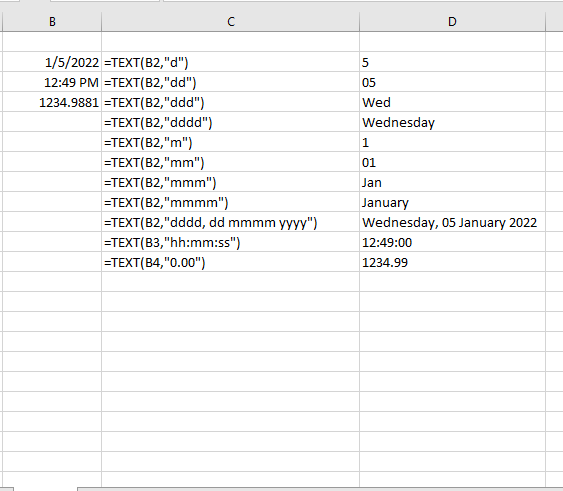
You can also see well explained video here



