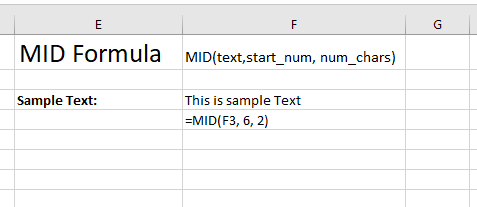Welcome to excel avon
In this post you will learn How to use LEFT, RIGHT & MID Formulas in Excel
- The LEFT formula is used to extract text from left side of left string.
- The RIGHT formula is used to extract text starting from right side.
- The MID formula is used to extrat text middle of text.
How to use LEFT, RIGHT & MID Formulas in Excel
LEFT formula
Summary
The Excel function extract to given number of characters from the left side of a supplied text string.
Syntax
=LEFT(text,[Num_chars])
whereas
text – The text from which to extract characters.
Num_chars – the Number of character to extract starting on the left side of text.
Note : If Num_chars is not provided. If number character is greater than the number of characters available LEFT returns the entire text string.
Example of LEFT : So in first Example (according attached below image) I will write here, =LEFT and select the text which you want to take then press comma an write here number of character which you want to take from left I will write here 4 so this formula is getting the left 4 character.
(according attached below image)
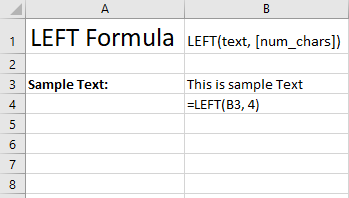
RIGHT formula
Summary
The Excel RIGHT function extracts a given number of characters from the right side of a supplied text string.
Syntax
=RIGHT(text,[num_chars])
whereas
text – The text from which to extract characters.
Num_chars – the Number of character to extract starting on the Right side of text
Note : If num_chars is not provided it defaults to 1. If num_chars is greater than the numbecharacters available .RIGHT return the entire text string.
Example of RIGHT :
In the Example bellow I will show you how can you use RIGHT formula so have some sheet (according attached below image) so write here =RIGHT and select the text which you want to get and write number of character and press enter.
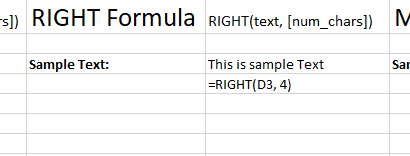
MID formula
Summary
The Excel MID function extracts a given number of characters from the middle of a supplied text string.
Syntax
whereas
text: From the text that you want to extract specified characters.
start_num: Starting position of the middle string.
[num_chars]: The number of characters you want to extract from the start-num.
Example of MID
In the Example bellow I will show you example (according attached below image) you can see a image where a sentence but I want extract middle word of that sentence so write here
=(text,start_num,num_chars) and press enter.
(according attached below image)