Welcome to Excel Avon
How to use HLOOKUP Formula in Excel
Summary
In this post you can learn HLOOKUP formula. The Excel HLOOKUP function for horizontal lookup and can be used to retrieve information from a table by searching a row for the matching data & outputting from corresponding column. HLOOKUP supports approximate and exact matching.
Formula
=HLOOKUP (lookup_value, table_array, row_index, [range_lookup])
Arguments
Lookup_value : The value to lookup
Table_array : The table from which to retrieve data.
Row_index : The row no. from which to retrieve data.
Range_Lookup : A Boolean to indicate exact match or approximate match.
Default = TRUE = approximate match.
HLOOKUP Formula in Excel
Example 1
I will show you first example in first example range lookup false I had made person name, title and salary, I want to lookup so I will use here =HLOOKUP and select the lookup value
Lookup value is the person name from c12 and I will select whole table and I will specify row no. where I want to match value I want to title, I will put the row no. two because the title row is second row in table so I will write here 2 and for exactly match range lookup will be false and now I apply the formula
(according attached below image)
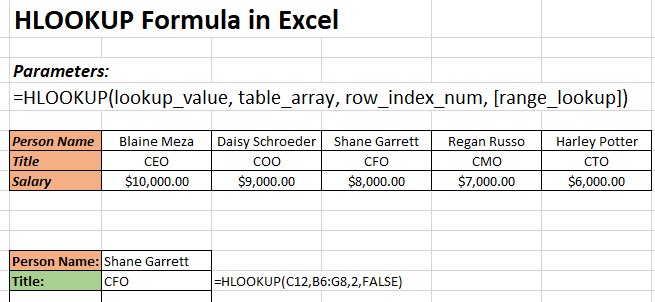
and now I will lookup salary so I will write Here Equal HLOOKUP, select the person, select the table and specify row no. the salary row is the third row of table so I will write here 3and I will write range lookup false because I want Exact match so this will be false and press enter.
(according attached below image)
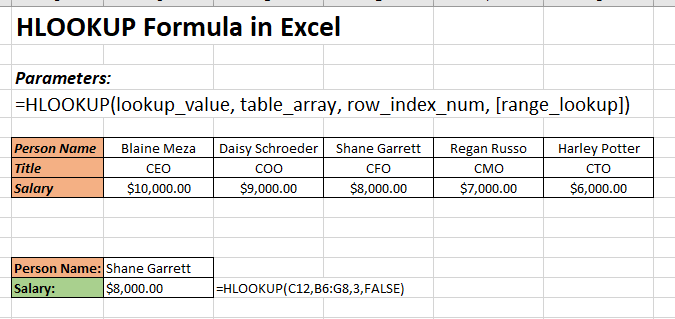
Example 2
Now in this Example, Range lookup will be false range lookup will be true so I had made some no. here start No. and some No. here End No. and third row is category I will lookup for category for a specify row no. I will Write here HLOOKUP & select numeric value and I will select the table array where I have made the table and I will specify a row category row in tables
(according attached below image)
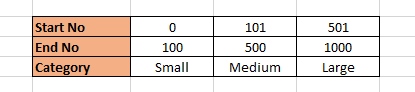
I will Write here HLOOKUP & select numeric value and I will select the table array where I have made the table and I will specify a row category row in tables So I will write here 3, I want Approximate match so I will write here =HLOOKUP (lookup_value, table_array, row_index, [range_lookup]) apply this formula and enter.
(according attached below image)
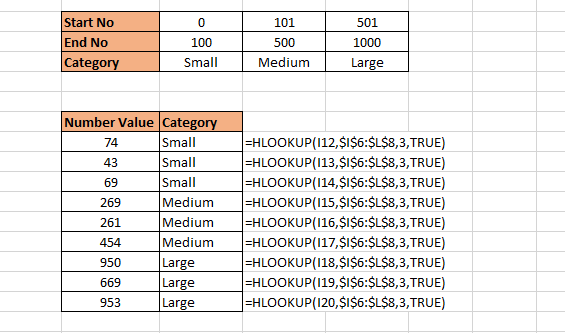
You can also see well explained video here



