Welcome to Excel Avon.com
SUMMARY
In this post I will so you How To use COUNT formula in Excel, The COUNT function in excel counts the number of cells containing numerical values within the given range.
Formula Syntax
“=COUNT(value 1, [value 2],…)”
Where-
Value 1 – An item or the range or array of cells on which the criteria should be applied.
Value 2 – It is a specific condition which will be applied to the cell values presented by the range of cells.
Example-1
I will show you use of COUNT formula in excel. COUNT formula simply use for getting total count of cells or entries in range. which contains only in numeric value.
So in first example I will use COUNT FORMULA A7 to A22 then will get the total numbers of which contains value. this will not count blank cells. For COUNT formula you can use 1,2, ……………,255 multiple parameter for array and range for example
=COUNT(A7:A20)
=COUNT(value1,[value2]….)
(according attached below image)
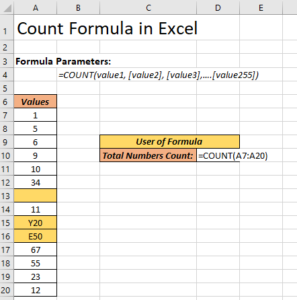
Example-2
In 2nd Example I will show you COUNT formula uses in multiple ranges. I will simply write =COUNT(A7:A9,A12:A15,A18:A21) and press enter, so this will count & getting only because. there in not counting A13 ,A14 and A21 so these cells are numeric value
=COUNT(A7:A9,A12:A15,A18:A21)
=COUNT(value1,[value2],[value3],……)
(according attached below image)
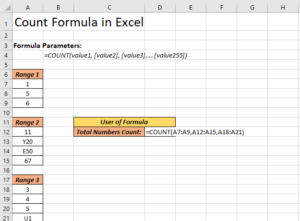
You can also see well explained video here



