Welcome to Excel Avon
How to use Average Formula in Excel
Summary
The average formula in excel simply gives the average (arithmetic mean) of selected numeric cell values. AVERAGE can handle up to 255 individual arguments, which can include numbers, cell references, ranges, arrays, and constants.
Syntax
Arguments
number1 – A number or cell reference that refers to numeric values.
number2 – [optional] A number or cell reference that refers to numeric values.
number3 – [optional] another number or cell reference that refers to numeric values.
Note :
-
It can be supplied with a maximum of 255 arguments in a single formula.
-
Text values and empty cells are ignored.
-
Zero values are included.
How to use Average Formula in Excel
Example 1
I will show you two Example of average Formula so In first Example I will show you single range so I will calculate average for single range in First Example And in second Example I will show average calculation for Multiple Range so Let’s do for First example
I’ve Filled Some No. from B9 to B20 and I will calculate total average of these no. in D13 Cell so I will select D13 cells and I will Write Equal average and Select Whole Range of No. and bracket close and enter.
For absolute reference I’m using $ sign ahead
(according attached below image)
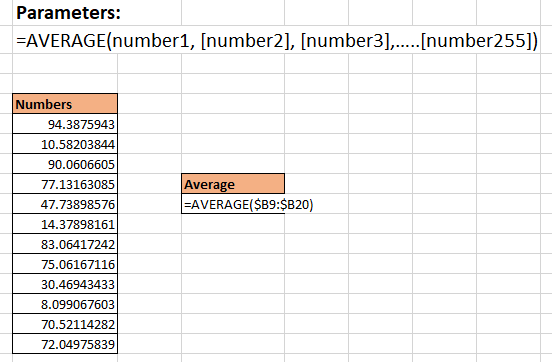
Example 2
Now this is Second Example In second Example I have 3 multiple ranges so in first range I have written No. and second range I have written no. and third range I have selected I will Calculated the total average of three ranges I will write D14 Cells I will write here equal Average and range and press comma and select second and comma after it I will select the third range also and bracket close press enter so by this way this is calculating average of all three ranges so by this way you can use average formula for single range and you can also use average for multiple ranges and array.
(according attached below image)

You can also see well explained video here



