Welcome to Excel Avon
In this post you can learn How to use VLOOKUP Formula in Excel.
Summary
when you need to find some info. in a large data spreadsheet, or you need to search for the same kind of info, throughout the spreadsheet use the VLOOKUP formula.
SYNTAX
Argument
lookup_value : The value that we want to look up in a table column. Where you want or get the value from another table
table_array : The table from which to retrieve a value.
column_index_num : The data which is being looked up. The input is the number of the column, counted from the left:
Range lookup : defines what this function should return if it does not find an exact match to the lookup value. The argument can be set to true or false, which means:
False – exact match; if an exact match is not found, then it will return an error.
True – approximate match; if an exact match is not found, use the closest match below the lookup value.
We can also use 0 for false and 1 for true matching.
How to use VLOOKUP Formula in Excel
Example:1
I will show you how to use Vlookup formula in excel So I will use here two take the phone Numbers & email for a person i have already made the person I will write here =Vlookup(Select the person name, whole table, column number(which is the phone no. column, and I will write here false get exact match so write false) by this way I will get the email
(according attached below image)
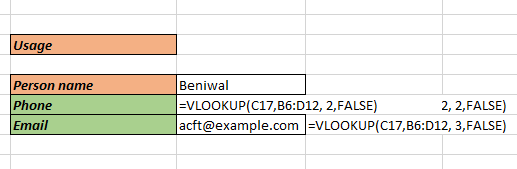
Example : 2
In 2nd example this is Example of approximate this is Example of partial match of formula so I have define the three category based on no. 1st small, 2nd is medium & 3rd is large
(according attached below image)
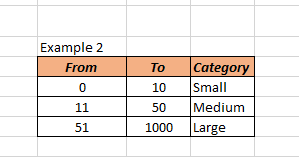
So how will lookup for these categories so I will write here =vlookup And select vlookup value is no. and i will select the person and i will select column no. which is category column and category column is three and write true bracket close so by the same fomula in everywhere lock the table range and fill down the formula so by this way this can lookup the category based on a no. so this is vlookup formula
(according attached below image)
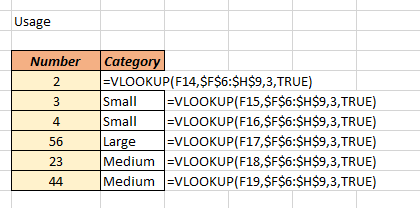
I hope you have learned to use the lookup formula in Excel also, if you like this information, then you will definitely comment below and tell and share it, you can also subscribe to our YouTube channel Excel Avon.



